Flight log
Hour 31: Simulated for Basic Instrument Flying (BIF) training
Today I had hoped to do a door-to-door circuits solo, but the weather, again, did not cooperate. So, Bob suggested I use the simulator to do some Basic Instrument Flying Training. This was a very good alternative to real-world flying, given that BIF is an important component of my training, and that the alternative would be to go home early.
Review for Hour 31.
What is BIF?
Last week I practiced circuits in strong crosswind on a real Cessna 172. Today, I practiced Basic Instrument Flying in a simulated Cessna 172.
Basic Instrument Flying, or BIF as we often call it in the aviation world, is like learning to drive your car at night or in thick fog using only your car's dashboard instruments to guide you. When you're up in the sky, sometimes you can't see the horizon or the ground due to clouds or bad weather, and that's where BIF skills come into play.
Imagine you're flying in a cloud and everything outside your cockpit window turns into a blanket of white. You can't tell up from down or left from right just by looking outside. This can be disorienting, but with BIF skills, you rely on your aircraft's instruments to understand what the airplane is doing. These instruments tell you your altitude, your heading (which direction you're pointing), whether you're turning, climbing, or descending, and at what speed.
Learning BIF involves mastering how to interpret and trust these instruments rather than relying on what you might feel or see outside. It's a crucial skill set because it keeps you and your passengers safe when the weather turns sour or when you're flying in conditions where visibility is poor.
In terms of training, BIF is part of both the Recreational Pilots License (RPL) and the Private Pilots License (PPL) curriculum. It ensures that pilots can handle their aircraft safely even when they can't navigate by looking outside, using visual references.
This skill is not just about reading the instruments, though. It's also about learning to trust them and manage the mental workload that comes with flying without external visual cues. It's a fundamental part of becoming a competent and safe pilot, ensuring you're prepared for all kinds of flying conditions.
Weather
Well, the simulated weather varied during my hour of BIF training. At times it was sunny with calm winds. At other times, Bob push a few buttons and the weather became foggy, with zero visibility.
The Elite S311 flight simulator
The Elite S311 flight simulator is a sophisticated piece of training equipment used in flight schools to provide students with a realistic flying experience without leaving the ground. The simulator I used is approved by CASA, and the time I "flew" in it is recorded in my pilot log.
Simulators like the Elite S311 are designed to replicate the cockpit and flight dynamics of specific aircraft, such as the Cessna 172, which is a common training aircraft. They are equipped with realistic controls, instruments, and displays, mirroring the layout and functionality of the actual aircraft's cockpit.
The Elite S311 typically features a visual system providing high-resolution, panoramic displays that simulate various flying conditions, environments, and weather scenarios. This visual system is crucial for instrument training as it allows students to practice navigating in both VFR (Visual Flight Rules) and IFR (Instrument Flight Rules) conditions.
The simulator also has a sophisticated software system that accurately models the flight characteristics of the aircraft, including responses to control inputs and environmental factors such as turbulence, wind shear, and precipitation. This allows students to experience how the aircraft behaves in different flight conditions and practice handling various in-flight situations and emergencies in a controlled, safe environment.
Flight simulators like the Elite S311 are invaluable tools in flight training because they allow students to log instrument time and practice maneuvers repeatedly, without the higher costs and risks associated with actual flight. They're also used for procedural training, such as practicing instrument approaches, and for reinforcing cockpit resource management skills.
I needed a few minutes at the start of my session to become accustomed to its controls. The throttle and mix levers are not like the ones in the real Cessna. The analog instruments, however, are accurately displayed in the screen in front of the yoke.
Here's my impression of the simulator, and a comparison with the real thing:
- The resolution of the screens outside the cockpit that depict the real world was low, to the point that I had trouble identifying the Camden runway from just a couple of NM away. Resolution is important in VFR training because navigation is done primarily with the eye. My home X-Plane 12 simulator has much better resolution, making the image crisp, and objects on the ground easier to identify.
- The control column felt sensitive. Very small movements would result to significant changes in attitude and roll. The rudder felt less sensitive, and more realistic.
- I found myself pressing on the pedal breaks, causing the plane to be unable to accelerate at the familiar from the real thing rate. I think this happened because the breaks in the simulator do feel like the real breaks, so I only realised that I had applied them because the plane was no accelerating.
- The simulator has a flap lever with two positions, plus the neutral in the middle. The lever will return to neutral after moving it up or down. To raise or lower the flap by one notch, move the lever up or down once. To move the flap by two notches, you have to move the lever up or down twice. In the Cessna 172, the flap lever position reflect the actual position of the flap. This is very important when doing a touch-and-go, where flaps are fully retracted in a single motion. In the simulator, I had to push the lever twice: from 30° to 20°, and then from 20° to 10°. In my first touch-and-go, I though I had fully retracted flaps when in fact they were at 20°, making the climb very slow at full take-off throttle (and I couldn't figure out why!) instead of a lever.
Simulated equipment failure
In today's simulated flight I also practiced situations where one or more panel instruments had failed. In such situations, I would relay on the rest of the working instruments to help me fly and eventually land the airplane. For example, Bob caused failures of the static port, which knocked out the vertical speed gauge and altimeter. Miraculously, the airspeed indicator continued to work (in real life, that would also fail).
Training in a simulator allows for a wide range of instrument failure scenarios to be simulated and practiced safely. These scenarios are designed to teach pilots how to recognize and respond to failures, ensuring they can maintain control and navigate safely even when key instruments are not functioning. Here are some common instrument failure scenarios that can be trained in a simulator:
Pitot Tube Blockage: Simulating a blockage in the pitot tube can show how it affects the airspeed indicator, potentially causing it to freeze or provide incorrect readings.
Static Port Blockage: This scenario can demonstrate the effects on the altimeter, vertical speed indicator, and sometimes the airspeed indicator, depending on the aircraft and the instruments' reliance on the static pressure source.
Attitude Indicator Failure: Pilots can practice flying the aircraft using other instruments to maintain orientation when the artificial horizon is not available.
Heading Indicator (Gyro) Failure: This scenario teaches pilots to navigate using the magnetic compass and other available navigation aids when the gyroscopic heading indicator fails.
Electrical Failures: Simulating a total or partial electrical failure can affect multiple instruments and systems, forcing pilots to rely on standby instruments and non-electrical navigation means.
GPS/Navigation System Failure: Pilots can practice old-school navigation using VORs, NDBs, or dead reckoning when modern GPS navigation fails.
Autopilot Malfunctions: Learning to disengage and manually control the aircraft if the autopilot behaves unexpectedly or fails.
Instrument Landing System (ILS) Failure: Pilots can practice non-precision approaches or diverting to alternate airports when they can't rely on the ILS for precision approaches in low visibility.
Transponder Failures: Understanding the implications for air traffic control and practicing communication procedures when the aircraft's transponder is not transmitting.
Failure of Multiple Instruments: Advanced training might involve scenarios where multiple instruments fail simultaneously, challenging pilots to prioritize tasks, manage workload, and maintain situational awareness using limited resources.
These scenarios are not just about handling the immediate technical failure; they also train pilots in decision-making, problem-solving, and maintaining control under stress. The simulator provides a safe environment to experience these failures, understand their impact, and practice the appropriate responses without real-world risks.
Today's simulated flight
In my first simulated hour of Basic Instrument Flying (BIF) training sessions, I attempted several are several key exercises designed to build my skills and confidence in flying by instruments alone. I have done some research to find information about the various BIF exercises, and have listed them below. In this hour, I did exercises 1, 2, and 3.
I also did an exercises that involved opposite control inputs, that is not BIF, but always much safer to do in a simulator. This configuration causes a significant increase in drag and a rapid loss of altitude. With training, this can be a technique that is useful in landing, but without training it can be deadly. In my simulation, I caused my plan to fall like a rock, losing around 2000 feet in just a few seconds. I have a segment below with more information about this.
Here are some of the typical exercises you might encounter:
- Straight and Level Flight: This is about maintaining a constant altitude and heading using only your instruments. It sounds simple, but it's foundational for all instrument flying.
- Turns: You'll practice standard-rate turns (which are 3 degrees per second) to both the left and right, using your heading indicator and turn coordinator. The goal is to roll into and out of turns smoothly while maintaining altitude.
- Climbs and Descents: Here, you'll learn to execute climbs and descents at specified rates, using your vertical speed indicator (VSI), altimeter, and airspeed indicator. You'll practice maintaining a constant airspeed and rate of climb or descent.
- Recovery from Unusual Attitudes: This is crucial for safety. You'll be put into unusual aircraft attitudes (such as steep dives or climbs, and steep banks) and taught how to safely return the aircraft to straight and level flight using the correct instrument scan and control inputs.
- Instrument Approaches: While this might be more advanced and often comes later in your training, you might be introduced to the basics of flying an approach using navigation aids, which is about following a defined path to the runway solely with instruments.
- Partial Panel Skills: This is where you learn to fly the aircraft when some of the instruments fail. You'll practice maintaining control and navigation with limited information, simulating instrument failure scenarios.
These exercises are designed to build up your instrument flying skills progressively, starting from the basics and moving towards more complex tasks. Each one teaches you to trust your instruments and refine your ability to interpret and respond to the information they provide, ensuring you can fly safely when visual references outside the cockpit are not available.
Forward Slip
One exercise I'd like to repeat in the simulator is "forward slip".
The forward slip is a deliberate maneuver used by pilots to increase drag and lose altitude quickly without gaining airspeed, which can be particularly useful during the approach phase of a landing when you need to descend more rapidly than normal.
Here's how the forward slip works:
Aileron Input: The pilot applies aileron input to one side, which banks the aircraft, initiating a turn.
Opposite Rudder: Simultaneously, the pilot applies rudder in the opposite direction of the aileron input. This counters the turn and aligns the aircraft's longitudinal axis with the runway or desired flight path, but the aircraft remains banked.
Increased Drag: The sideways presentation of the aircraft to the relative wind increases drag significantly, causing the aircraft to lose altitude without a corresponding increase in airspeed.
Controlled Descent: The pilot maintains this configuration to achieve the desired descent rate, adjusting aileron and rudder inputs as necessary to control the direction and rate of descent.
Recovery: To exit the slip, the pilot simultaneously releases the aileron and rudder inputs, allowing the aircraft to return to coordinated flight aligned with the runway for landing.
The forward slip is particularly useful in situations where the approach path is too high and the normal glide path needs to be steepened without resorting to flaps or where flap use might be limited due to a flap malfunction or other considerations. It's a valuable technique in a pilot's skill set, especially for landing on short runways or when dealing with unexpected obstacles or wind conditions during the final approach.
What's coming up next?
Next week I have two hours of flight training booked. If all goes well with the weather, I'll do a solo check and solo circuits in the first flight, and a door-to-door circuits solo in the second.
I'm really looking forward to get these flights completed succesfuly because I want to continue with area training activities, which is the last component of the RPL training syllabus.
I have a huge favor to ask.
I have created a new channel on YouTube for Peter's Flight Log (PFL) to host my flight videos and share them with anyone interested in General Aviation (GA).
If you are interested in GA, I would be grateful if you would visit the Peter's Flight Log YouTube channel and subscribe. This will help the channel grow and find other people to find it.
Don't miss the next flight log
Leave your email address by clicking on the button below, and I'll let you know as soon as I publish my next flight log. No spam, ever.
Using the Elite S311 flight simulator to practice Basic Instrument Flying.