Flight log
Flight 45: Circuits refresher
In today'ss flight I practiced circuits. I wanted to improve a few things, especially the quality of my landings, and ensure that general circuit skills have not regressed after spending the last few flights in the training area.
Full-length video for Flight 45 at 10x the normal speed.
On my last flight, I discovered that my landing skills were rather rusty. So, I decided I needed a refresher flight in the circuit. This refresher would give me the opportunity to practice several take-offs and landings, proper use of the rudder at max power during the climb and turn, pre-landing checks, radio communications with the tower, and my spacing in the circuit.
If conditions in the circuit were appropriate, I would practice at least one glide approach and go solo.
Unfortunately, I could not record the video on GoPro. Here's what happened: I got to Camden well ahead of time. I was scheduled to fly in AHH, fueled up and in the hangar. So, I decided to install the GoPro12 to point forward, the GoPro10 on the rear window to record a rearward view, and my flight recorder. I even cleaned all the windows and checked the fuel quantity. I had the perfect setup! When we returned to the hangar an hour later, AHH was behind two other planes. JBC was first. So, we decided to switch planes and fly JBC instead of AHH. There was also the possibility of a solo flight, during which I could not use a camera (a stupid flight school decision that bothered me a lot). I had to quickly move the GoPro12 (while make it easy to remove at the runup bay for a solo), remove the GoPro10 from the back window, and move the flight recorder to JBC. All this caused me to forget to turn on the camera.
But, I still had lots of data from my flight recorder, so I decided to use the data for analytics and work with Google Earth Pro instead of editing the video.
The flight
On this flight, I improved my landings. Although my circuit pattern was good, my attitude was too low on the final, risking a front wheel strike. It wasn't as bad as last week, but I touched down with all three wheels in my first few landings. The objective is to land on the main gears (rear) and then softly touch the front wheel. I improved over the course of the flight.
I also paid attention to correctly using the right rudder during full power at take-off and ascending turns, such as from upwind to crosswind. I eventually got this technique correct.
Unfortunately, a solo was not possible because the circuit was too busy to even attempt a glide approach. A glide approach is one of the tests that the flight instructor has to mark on his list before allowing the student to go on a solo. That was a bit disappointing because today's weather was perfect.
On the flip side, I was able to continue and complete nine circuits inside 1.0 hours VDO, which is a record for me.
Debrief and issues to fix
- Better round-out on landing to ensure the main wheels touch down first.
- Better spacing on base and final so I don't have to point the nose down on landing.
- Better altitude control in the circuit.
In the future, I think I should make a habit of flying a circuit refresher every four or five training flights. This will help me maintain the basic flying skills inside the circuit.
Flight data analysis: flight event detection
This script will analyze my flight recorded data and output the timestamps for the significant events in a circuit pattern: take-off, landing, touch-and-goes. The output is in the form of a plot. See an example on the sidebar.
Here is a sample of the input CSV file:
To develop this program, I spent a couple of hours with ChatGPT. Most of the time, I asked ChatGPT to create plots from the data, and with each iteration, the plot contained more analysis. For example, the first plot showed simply speed and altitude over time. The second added the two threshold speeds. The third contained a circuit for the takeoff, using both speed, altitude, and trend to increase from their lows within a few seconds.
Eventually, I asked ChatGPT to create a Python script that captured the analysis. Aside from minor manual changes, the program was remarkably ready to use.
Flight data analysis: Google Earth Pro
I also wanted to use the recorded flight data to view my flights using Google Earth Pro. This app is amazing at displaying geographic data and, in my case, recreating a virtual version of my flight paths. In the future, I want to combine the flight event detection programs with Google Earth Pro to mark these events on the maps. But for now, I'm keeping things simple.
The Python program below will use the CSV file as input and export GPX and KML files. I can import the GPX file into Google Earth Pro and create a movie like the one you can watch at the top of this page. I also use the GPX file to make a movie in Relive (see an example on the sidebar).
Here is the program (also written with substantial help from ChatGPT):
Flight data analysis: Plot of heading, altitude and speed over time
The provided Python script generates an animated GIF that visualizes flight recorder data, including heading, speed, and altitude. The animation consists of four synchronized plots:
- Compass Heading Plot: A circular plot displaying the heading direction with degree markings from 0 to 360 degrees. A red needle dynamically shows the heading direction over time.
- Heading over Time Plot: A line plot showing the heading angle over time.
- Speed over Time Plot: A line plot displaying the speed of the flight over time.
- Altitude over Time Plot: A line plot depicting the altitude over time.
The script reads flight data from a CSV file provided as a command-line argument. It extracts and converts the time from milliseconds to seconds, and then initializes and updates each plot frame by frame. The output is an animated GIF saved in the same directory as the input file, with a filename based on the input file name followed by "_heading_animation.gif". This GIF visually represents the changes in heading, speed, and altitude throughout the flight.
This script outputs an animated GIF, which I can convert into an MP4 movie with FFMPEG, using a command like this one:
$ ffmpeg -i GPS_log_53_heading_animation.gif -movflags faststart -pix_fmt yuv420p -vf "scale=trunc(iw/2)*2:trunc(ih/2)*2" heading_animation.mp4
The latest version of my flight data recorded has an IMU unit that records accelerometer and gyroscope data. I will use that data to detect events like steep turns and G-forces. I'll be working on a new set of programs to extract more useful information from the flight data.
Don't miss the next flight log
Leave your email address by clicking on the button below, and I'll let you know as soon as I publish my next flight log. No spam, ever.